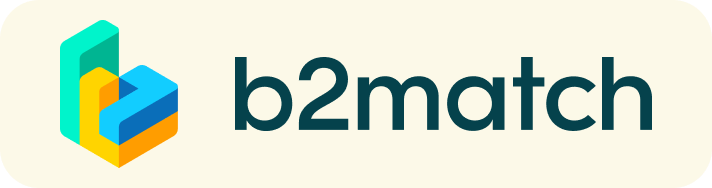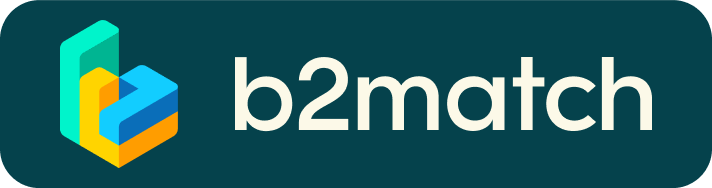Frequently asked questions
How can I visit the Energy Fair?
- Once the event begins, you will be able to browse the different virtual stands of the Energy Fair, and book meetings with stand-holders on this platform.
- Onsite participants will also be able to visit the physical Energy Fair stands during the event.
How can I visit the Energy Talks?
- Onsite participants will be able to watch the Energy Talks live during the event: more information to follow.
Profile
What do I do if I forget my password?
- Click here or click Login in the upper right corner of the EUSEW platform
- Click the "Forgot password?" link
- Enter the email address you used to register for EUSEW or the email associated with your Google or LinkedIn account
- Click the Reset Password button
- You will receive an email with a "Reset Password" button
- Click the button and enter your new password in the "New Password field"
- Repeat the new password in the "Repeat Password" field and click Reset your password
Please check your spam and/or promotions inbox if you do not receive the password reset email!
How do I change my password?
- Log in using your email address and your password.
- Go to Account Settings in your Dashboard, under your profile picture
- Go to the "Change password" section
- Type the old password in the "Old Password" field and the new password in the "New Password" field
- Repeat the new password in the "Repeat Password" field and save.
Please check your spam and/or promotions inbox if you do not receive the password reset email!
How do I change my email address?
- Log in using your email address and your password.
- Go to Account Settings in your Dashboard, under your profile picture
- Enter the new email address in the Account email address field
- Please note that you cannot change your email address to one that already exists in our system
- Click on Update Email Address
- Wait for the confirmation email in your inbox and then confirm it
How do I change my time zone?
- Click the Edit my profile button in your Dashboard or click here
- Select a time zone from the dropdown menu in the "Personal Information" section
- Make sure you set your time zone correctly because the agenda and your meetings will be displayed according to the time zone you have selected
Why is my profile not activated yet?
- If you see a message saying "Your profile is waiting to be activated" when you log in, it means that we have not done so yet
- If you believe your profile should have been activated already, please check the Contacts page and let the EUSEW Secretariat know
Agenda
How do I add sessions to my agenda?
- Visit the Policy Conference programme, and click on individual sessions to see more information.
- When you see a session you want to attend, click the Add button
- If you do not see the Add button, it is possible that you are not logged in to your profile
- The session will now be visible in My Agenda
How can I join an online session?
- Once the event begins, you will be able to click the Join Online Session button to be redirected to the live stream of the session
- If you do not see this button, it is possible that you are not logged into your profile, or that you did not add this session to your agenda
- If the button looks like this: Join Online Session, it means that the session has not started yet
- The button will become green and clickable 5 minutes before the session starts
Can I re-watch sessions I missed at a later date?
- Recordings of the individual sessions of the Policy Conference and extended programme will be shared on this platform shortly after they have taken place so that you can rewatch them at your convenience.